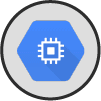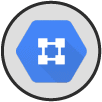What Is Google Cloud Platform (GCP)?
Google Cloud is a suite of Cloud Computing services offered by Google that provides various services like compute, storage, networking, and many more that run on the same infrastructure that Google uses internally for end-users like Gmail, Google Photos, and YouTube. It enables developers to build, test, and deploy applications on Google’s highly-scalable and reliable infrastructure.
Who Is A Cloud Architect?
A Cloud Architect is responsible for converting the technical requirements of a project into the architecture and design that will guide the final product and also bridge the gap between complex business problems and solutions in the Cloud.
A Cloud architect’s skills are organization-specific in general but some common skill-set includes:
- Good understanding of networking
- Knowledge of Operating Systems
- Knowledge of Data Storage options (Hardware and infrastructure, storage buckets) Soft Skills
Why and Who Should Learn Google Expert?
According to the Forbes magazine, Google Cloud Certified Professional Cloud Architect is the highest paying certification of 2019, paying an average salary of $139,529.
Everything is moving towards the cloud these days, and in the IT world, you should not fall behind in adopting new technologies like Google Cloud, as you all know a Google Cloud certificate, has a higher demand in the cloud industry. Google Cloud Architect training is among the most valuable and highly sought-after cloud computing certifications in the world today So, getting the Google Certified Professional Cloud Architect certification will for sure take your career to a whole new level.
A Google Professional Cloud Architect helps organizations to leverage Google Cloud technologies. With a thorough understanding of cloud architecture and Google Cloud Platform, the cloud architects can design, develop, and manage robust, secure, scalable, highly available, and dynamic solutions to drive business objectives.
The Cloud Architect should be proficient in all aspects of enterprise cloud strategy, solution design, and architectural best practices. He/she should also be experienced in software development methodologies and approaches including multi-tiered distributed applications that span hybrid or multi-cloud environments