[AZ-104] Microsoft Azure Administrator
Azure AD | RBAC | Storage | Compute | Networking | Monitoring | Backup & Restore | HA & DR
11 Modules | 50+ Lessons | 30+ Hands-on Labs | Exam Preparation | On-Job Support

M. Shaheer
Author & Multi-Cloud Expert
Azure is Microsoft’s Cloud Computing platform. It is a combination of services for creating, deploying and managing applications that run in Microsoft’s secure worldwide data centers.
Almost any software that can be imagined can be written to take advantage of Azure services and can run in the Microsoft Cloud.
Why You Should Learn About Azure?
- Azure is 5 times more Cheaper than AWS for Windows Server and SQL Server.
- The organization looks for who has good knowledge in Cloud
- Azure provides flexible purchasing and pricing options for all your cloud scenarios.
- Azure is the only consistent hybrid cloud, has more regions than any cloud provider, delivers unparalleled developer productivity and offers more comprehensive compliance coverage.
- If you are already working on Oracle Cloud Infrastructure (OCI), Microsoft and Oracle customers will soon be able to migrate and run mission-critical enterprise workloads across Microsoft Azure and Oracle Cloud thanks to a new cloud interoperability partnership between the two companies. For more details on this Click here
Why Azure Certification?
- Advantage(Unfair): Two CVs with same experience but one with Certification
- Better Job Prospects & Higher Salary
- 70% Agree, Certification improved Earning
- 83% Find more Productive in Jobs
- 84% seen better Job Prospects
- 87% Enhances Professional Credibility
- Stand Out by Displaying Digital Badge on LinkedIn
Introducing: [AZ-104] Microsoft Azure Administrator Training
Become expert in AZ-104 Microsoft Azure Administrator by mastering these 12 critical core skills…

Azure Identities & Governance

Manage Azure AD Objects

Subscriptions & Governance
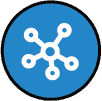
Configure & Manage VNet

Implement & Manage VNet

Configure Load Balancing

Implement & Manage Storage

Manage Data In Azure Storage

Azure Compute Resources

Configure Containers

Azure Resource

Application Insights Service
COURSE BREAKDOWN
- LESSON 1: AZURE ACTIVE DIRECTORY
- LESSON 2: AZURE AD CONCEPTS
- LESSON 3: AD DS VS. AZURE ACTIVE DIRECTORY
- LESSON 4: AZURE ACTIVE DIRECTORY EDITIONS
- LESSON 5: AZURE AD JOIN
- LESSON 6: MULTI-FACTOR AUTHENTICATION
- LESSON 7: SELF-SERVICE PASSWORD RESET
- ACTIVITY GUIDE: MANAGE AZURE ACTIVE DIRECTORY IDENTITIES
- LESSON 1: SUBSCRIPTION AND ACCOUNTS
- LESSON 2: AZURE POLICY
- LESSON 3: ROLE-BASED ACCESS CONTROL
- ACTIVITY GUIDE: MANAGE SUBSCRIPTIONS AND RBAC
- ACTIVITY GUIDE: MANAGE GOVERNANCE VIA AZURE POLICY
- LESSON 1: RESOURCE MANAGER
- LESSON 2: AZURE PORTAL AND CLOUD SHELL
- LESSON 3: AZURE POWERSHELL AND CLI
- LESSON 4: ARM TEMPLATES
- ACTIVITY GUIDE: MANAGE AZURE RESOURCES BY USING THE AZURE PORTAL
- ACTIVITY GUIDE: MANAGE AZURE RESOURCES BY USING ARM TEMPLATES
- ACTIVITY GUIDE: MANAGE AZURE RESOURCES BY USING AZURE POWERSHELL
- ACTIVITY GUIDE: MANAGE AZURE RESOURCES BY USING AZURE CLI
- LESSON 1: VIRTUAL NETWORKS
- LESSON 2: IP ADDRESSING
- LESSON 3: NETWORK SECURITY GROUPS
- LESSON 4: AZURE FIREWALL
- LESSON 5: AZURE DNS
- ACTIVITY GUIDE: IMPLEMENT VIRTUAL NETWORKING
- LESSON 1: VNET PEERING
- LESSON 2: VPN GATEWAY CONNECTIONS
- LESSON 3: EXPRESSROUTE AND VIRTUAL WAN
- ACTIVITY GUIDE: IMPLEMENT INTERSITE CONNECTIVITY
- LESSON 1: NETWORK ROUTING AND ENDPOINTS
- LESSON 2: AZURE LOAD BALANCER
- LESSON 3: APPLICATION GATEWAY
- LESSON 4: TRAFFIC MANAGER
- ACTIVITY GUIDE: IMPLEMENT TRAFFIC MANAGEMENT
- LESSON 1: STORAGE ACCOUNTS
- LESSON 2: BLOB STORAGE
- LESSON 3: STORAGE SECURITY
- LESSON 4: AZURE FILES AND FILE SYNC
- LESSON 5: MANAGING STORAGE
- ACTIVITY GUIDE: MANAGE AZURE STORAGE
- LESSON 1: VIRTUAL MACHINE PLANNING
- LESSON 2: CREATING VIRTUAL MACHINES
- LESSON 3: VIRTUAL MACHINE AVAILABILITY
- LESSON 4: VIRTUAL MACHINE EXTENSIONS
- ACTIVITY GUIDE: MANAGE VIRTUAL MACHINES
- LESSON 1: AZURE APP SERVICE PLANS
- LESSON 2: AZURE APP SERVICE
- LESSON 3: CONTAINER SERVICES
- LESSON 4: AZURE KUBERNETS SERVICE
- ACTIVITY GUIDE: IMPLEMENT WEB APPS
- ACTIVITY GUIDE: IMPLEMENT AZURE CONTAINER INSTANCES
- ACTIVITY GUIDE: IMPLEMENT AZURE KUBERNETES SERVICE
- LESSON 1: FILE AND FOLDER BACKUPS
- LESSON 2: VIRTUAL MACHINE BACKUPS
- ACTIVITY GUIDE: IMPLEMENT DATA PROTECTION
- LESSON 1: AZURE MONITOR
- LESSON 2: AZURE ALERTS
- LESSON 3: LOG ANALYTICS
- LESSON 4: NETWORK WATCHER
- ACTIVITY GUIDE: IMPLEMENT MONITORING
Projects
Azure Resource Monitoring Dashboard:
- Objective: Create a dashboard that provides real-time monitoring of Azure resources and services.
- Description: In this project, students can learn how to set up Azure Monitor and Azure Log Analytics to collect and analyze data from Azure resources. They can create custom dashboards in Azure Monitor to visualize key metrics, such as VM performance, network activity, and application insights. Additionally, students can set up alerting based on specific conditions (e.g., high CPU usage, low disk space) to receive notifications.
- Skills Gained: Azure Monitor, Azure Log Analytics, custom dashboard creation, alerting and notifications.
Azure Virtual Network Configuration:
- Objective: Build a virtual network infrastructure in Azure to simulate a small-scale enterprise network.
- Description: In this project, students can design and deploy a virtual network in Azure, complete with multiple subnets, VPN connections, and Azure Firewall. They can then set up network security groups (NSGs) to control traffic flow and access between resources. Additionally, students can configure peering between virtual networks and establish site-to-site or point-to-site VPN connections for secure remote access.
- Skills Gained: Azure Virtual Network, subnets, VPN configuration, Azure Firewall, NSGs, network peering.
Looking for a Schedule?
New Batch is starting from 23rd September, 2023
Every Saturday & Sunday
7:00 AM – 10:00 AM PST | 9:00 AM – 12:00 PM CST | 10:00 AM – 1:00 PM EST | 2:00 PM – 5:00 PM GMT | 7:30 PM – 10:30 PM IST

On Job Support
Live Sessions With Record

Part of 700+ Happy Students

Ask Questions Learn & Grow